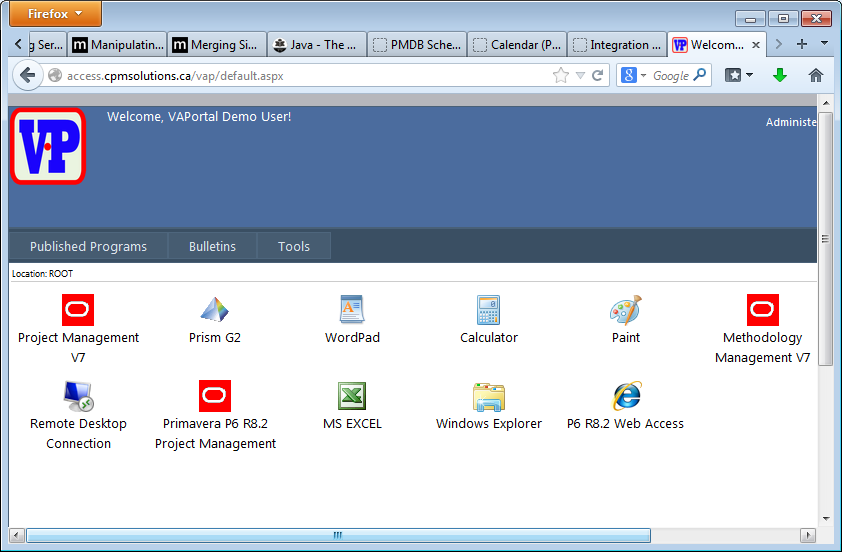VAPortal Application Web Publisher
Cloud computing is hot now, and a lot of companies want to put their apps on the cloud for remote access. VAPortal offers you a flatform to publish your Windows Applications on the web for remote access, it is alternative to Citrix. It's based on Microsoft Terminal Services. Server requirements:- Windows Server 2003 or newer version of Windows Server.
- Install Internet Information Server (IIS) and enable ASP.NET 2.0.
- Install Microsoft Terminal Services on the server for application publishing.
- Set up a a service account in your domain and this account should has the permissions to read/write Windows Registry and Active Directory (AD).
- Open the port 3389 for terminal services, unless you have TS gateway.
- All functions exist in Citrix.
- Pure web based application.
- Online PDF creation.
- Search corporate contacts in Active Directory, you can search by:
a). First name, last name, or full name
b). Department
c). manager
d). Organization unit (OU)
e). Job title
f). City.
g). Account status (Enable/disable).
h). Lock/unlock accounts, expired accounts, password expired account. - You can print/export the LDAP search results.
- Extract full color icons from application online.
- System Administrators can use VAPortal to create accounts, disable/enable accounts, create OU, move accounts from one OU to another, etc.
- Tell you who is on the server, and able to send messages to online users, or log off/disconnect users immediately
- View usage report and application log.
- Regular users can change their profile or password online without the help of IT administrators..
- Provide Bulletins for company to publish notices or events.
- Based on Active Directory (AD) or LDAP and support single sign on solutions.
- Detect corporate domains automatically, including trusted domains.
Bellow is the proudct screen shot.